It is an artificial intelligence diffusion model, which creates beautiful images for free. Image Creator in Microsoft Edge allows you to create AI images with DALL-E directly from the sidebar. When given a written prompt, our AI will produce a group of images that correspond to that prompt.How to utilize Bing Image Creator with DALL-E 3 to create AI art in seconds.
Example: This image is created by BING Image Creator using the prompt ( Icream cone topping with fruits and candy)

Since March 2023, Bing Image Creator has been driven by the DALL-E image generating program. However, OpenAI’s most recent version, DALL-E 3, is far more sophisticated, making Image Creator more competent and lifelike.
To access DALL-E 3 or previous versions directly through OpenAI, you must be a ChatGPT Plus or Enterprise user. However, it is available for free via Bing Image Creator in return for a Microsoft account (also free), which isn’t a terrible offer at all.
Image Creator isn’t without flaws. AI-generated graphics still feature horrifying twisted hands and eyes, and it hasn’t yet mastered word representation. However, it is a significant advance over prior iterations, suggesting that the potential for producing AI-generated visuals – for better or worse — is broad and genuine.
How to Make Use of Bing Image Creator
Bing Image Creator is completely FREE, but there is a catch. When you first start, you are granted a number of “boosts,” which make image processing operate quicker, restricting your use of high-speed processing to a certain amount. One picture is equal to one boost. When you run out, Image Creator will slow down. More points may be earned by redeeming Microsoft Rewards, a reward programme for utilising Microsoft’s products. So you’re not out of luck if you run out of boosters.
To use Bing Image Creator, you must first register a Microsoft account at account.microsoft.com (link). You may then use Image Creator immediately within Bing Chat by visiting bing.com and clicking the Chat icon — or by visiting the Image Creator website, bing.com/create.
Start your prompt in Bing Chat with “create an image of…” or “generate an image of…” and then describe what you’re searching for. Simply provide a description of the image you desire on the Image Creator website. It does not need to be long, but the more specific the prompt, the better the outcome. Microsoft suggests “adjectives, locations, and even artistic styles such as ‘digital art’ and ‘photorealistic.'”
Four amusing prompts to get FREE AI-generated images
Why not start your creative journey with a prompt inspired by current events? Unfortunately, you can’t be too particular or you’ll get NERF-ed (see my unsuccessful Taylor Swift and Travis Kelce attempts). Instead, try something a bit less risky.
( A 30-year boy standing in PTI jalsa and wearing a red and green shirt with the name Rashid )

(A cozy cabin in the woods surrounded by colorful autumn leaves )

(The prompt “influencer at Paris Fashion Week with bed bugs” renders some appropriately terrifying results — both because of the Capybara-sized bed bugs and the influencers’ demonic-looking eyes.)

(You could also try something outlandish and fantastical, such as a “photorealistic image of sea creatures relaxing in a hot tub.”)
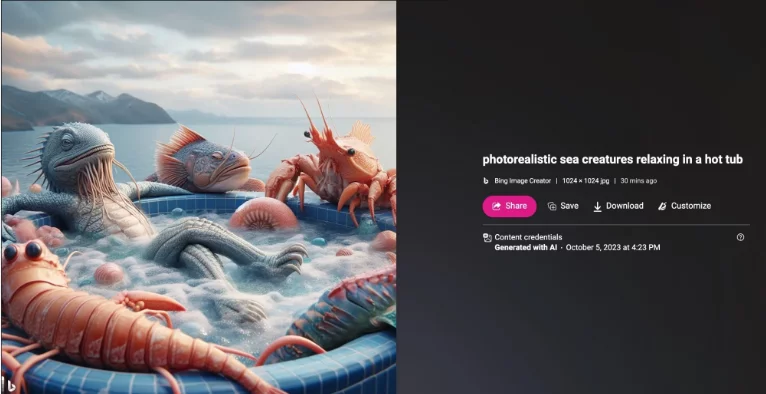
What should you do if Bing Image Creator is not working?
If you do not receive an accurate rendering of the image you requested, try being more specific in your prompt. Furthermore, it is still a new model and will not always get it right. If you are blocked with a content warning, it means that your prompt violated Bing’s content policy in some way. If you believe it was blocked in error, you can report it. If your image appears to be taking a long time to process, you may be out of boosts; however, it should be generated in a matter of minutes.
Related Topics:
- Master/PhD Scholarships 2024 for International Students
- How to write a paper using ChatGPT and Quillbot software?
- What is Artificial Intelligence (AI) or Deep Learning or Machine Learning?
- Top Agriculture Drones Using AI
- How to use free ChatGPT in an unauthorized country?
- Sophia Robot like a Human
- 25 Top Artificial Intelligence (AI) Apps
- Top 10 Free Video Editor Tools 2023
- The Impact of AI Applications in Medical, Industry, and Marketing
- AI Applications in Robot Technology
