Introduction:1
Creating high-quality video content is no longer a luxury reserved for professionals with expensive software. Thanks to the rise of free video editor tools, everyone can now add a touch of creativity to their videos without breaking the bank. In this blog, we will explore the top 10 free video editor tools that enable you to edit, enhance, and customize your videos effortlessly. So let’s dive in!
Shotcut:
Shotcut is a powerful, open-source video editing software that offers a wide range of features. It supports various video and audio formats, allowing you to edit videos with ease. The intuitive interface and an array of advanced editing options make it an excellent choice for both beginners and experienced video editors.
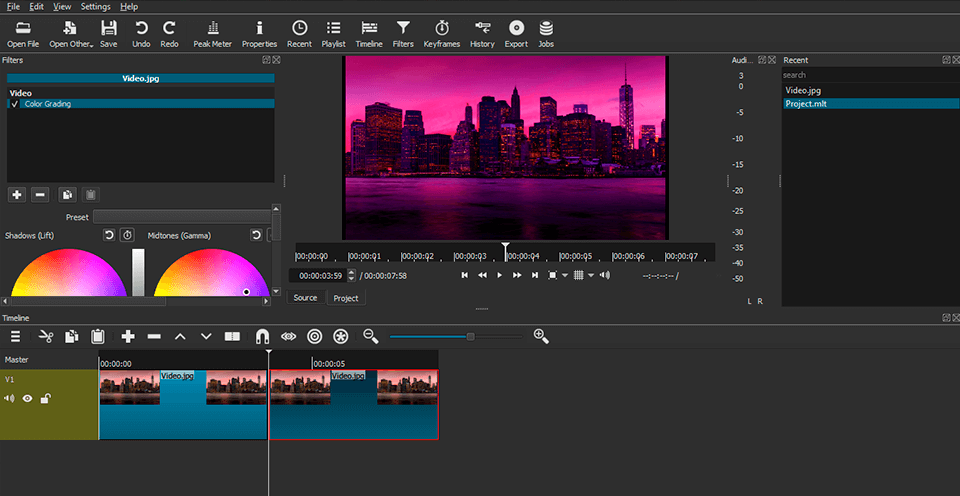
DaVinci Resolve:
DaVinci Resolve is a feature-rich video editor equipped with professional-grade tools. While it has a steep learning curve, the results it can achieve make it worth the effort. It offers advanced color correction, audio editing, and visual effects, making it a favorite among filmmakers and video enthusiasts alike.

HitFilm Express:
HitFilm Express is a powerful free video editor with professional-grade visual effects capabilities. The software provides tools like 3D composition, chrom a keying, and advanced tracking, enabling users to create stunning visuals. It also integrates with HitFilm’s extensive library of visual effects and presets for added creativity.

OpenShot:
OpenShot is a user-friendly, open-source video editing software that caters to beginners and intermediate users. It offers a simple drag-and-drop interface and provides essential editing features like trimming, resizing, and adding transitions. OpenShot also supports unlimited tracks and provides a good selection of audio and video effects.

Lightworks:
Lightworks is a versatile video editor used by professionals and beginners alike. Its intuitive interface and comprehensive set of tools make it stand out. Lightworks supports multi-camera editing, real-time effects, and even boasts a robust set of audio and video effects. It also provides advanced features like color grading and motion tracking.

VSDC Free Video Editor:
VSDC Free Video Editor offers a vast range of video editing capabilities for Windows users. It provides a non-linear interface with a wide range of visual and audio effects. The software supports various formats and resolutions and even allows for screen and voice recording.

Blender:
Although primarily a 3D animation software, Blender also offers a powerful video editor. Blender’s video editing capabilities include basic editing features, such as cutting, splicing, and transitions, along with more advanced features like masking and color grading. It is a great option for those looking to combine 3D animation and video editing in one tool.

iMovie:
iMovie is an excellent choice for Mac users looking for a user-friendly video editor. It comes pre-installed on macOS and offers a simple, intuitive interface. iMovie allows for basic editing, adding titles, effects, and even supports 4K video editing. It also provides seamless integration with other Apple products.

Avidemux:
Avidemux is a lightweight video editor that specializes in simple trimming, cutting, and filtering tasks. It supports a wide range of video formats and provides easy-to-use tools for basic editing needs. Avidemux is perfect for quick edits or simple video conversions.

VideoPad Video Editor:
VideoPad Video Editor is a free, feature-rich video editing software for Windows and Mac. It offers a user-friendly interface and a wide range of effects, transitions, and filters. VideoPad also supports 3D video editing, making it a great option for those experimenting with this format.

With these top 10 free video editor tools at your disposal, you have all the necessary tools to unleash your creativity in video editing. Whether you’re a beginner or an experienced editor, these software options offer a range of features to enhance your videos and bring your vision to life. Explore these tools, experiment, and create impressive video content without spending a dime. Happy editing!
Related Topic
- How to write a paper using ChatGPT and Quillbot software?
- What is Artificial Intelligence (AI) or Deep Learning or Machine Learning?
- Top Agriculture Drones Using AI
- How to use free ChatGPT in an unauthorized country?
- Sophia Robot like a Human
- 25 Top Artificial Intelligence (AI) Apps
- Top 10 Free Video Editor Tools 2023
